To provision an extension to a Sangoma Phone with an Existing EndPoint Template
From FreePBX web admin panel
Before you provision a phone the extension must exist & the template must exist
>Settings
>>Endpoint Manager
>>> To get started please choose an option in the Menu on the right.
>>>>Extension Managment
>>>>> Add Extension
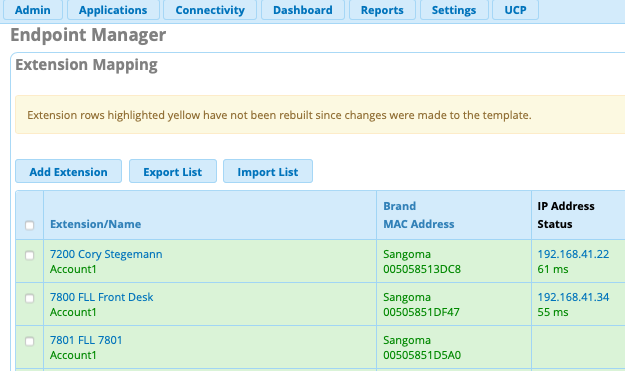
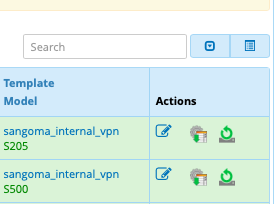
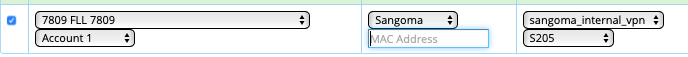
The MAC address is found on the back of devise
>>> Save
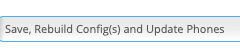

>>>>>> Plug Phone into network and cycle ON - TEST Phone
Problem Solving:
If the call has problems dropping or one or both parties have problems with sound, your IP could being blocked.
If you can dial ext to ext, but can not dial outbound: make sure the ext is in the allowed listed for outbound routes ; additional settings

Comments
0 comments
Please sign in to leave a comment.