We recommend using zoiper classic and using it in IAX mode to avoid firewall issues. We charge 30% more for support if you use something else and we have to debug it.
Here is the link to Zoiper classic, DO NOT USE THE NEW VERSION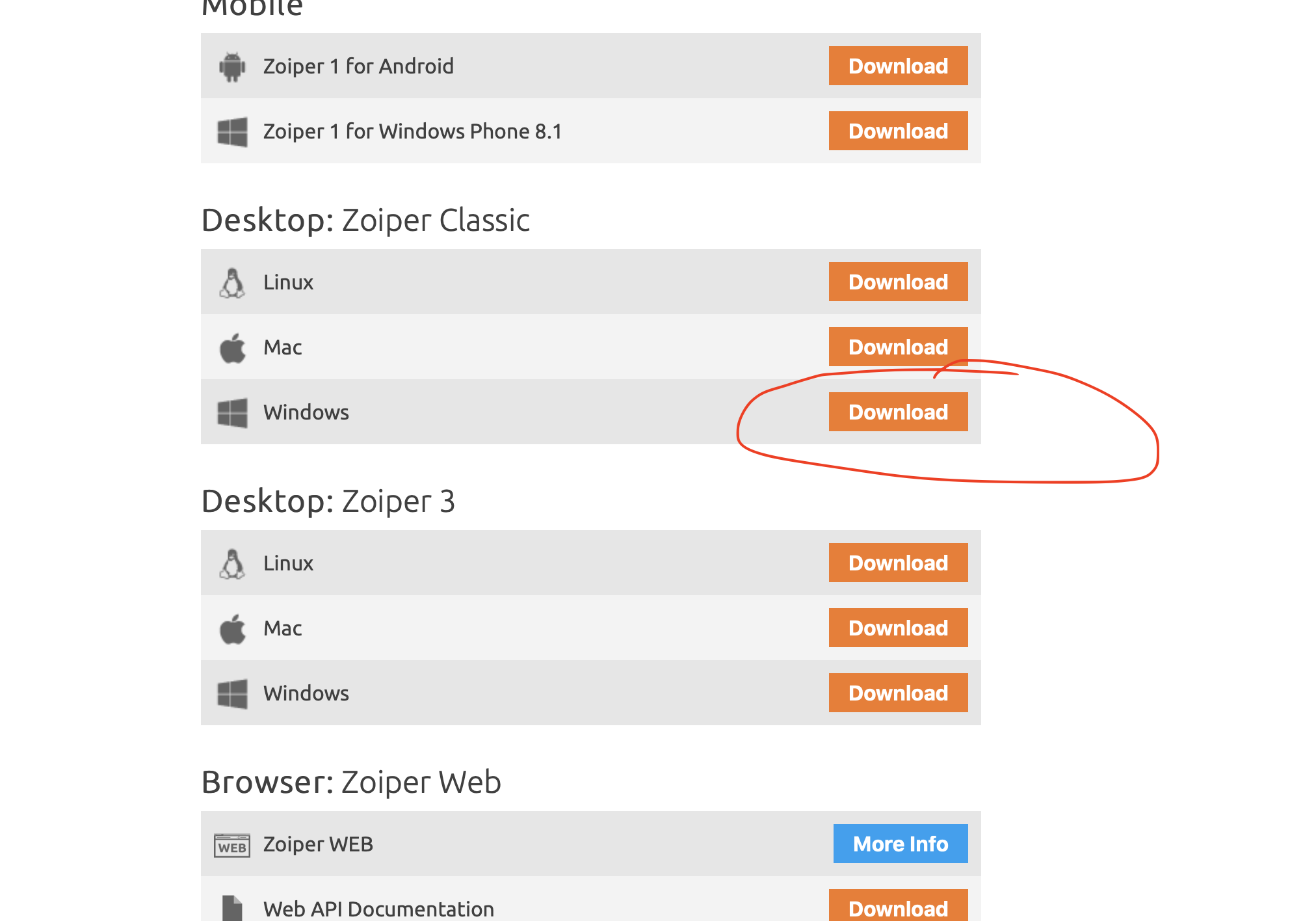
Download Zoiper Classic
In vicidial change your phone type to IAX
- Login to web admin section
- Go to Admin
- Phones
- Click on phone extension
- Phone Extension is the user
- Registration Password is the password
- If using IAX make sure "Client Protocol" is set to IAX
- In zoiper app on your desktop click on the Wrench icon
- Click "Add new IAX account"
- Server Hostname/IP is the address of the vicidial, example XXX-vici.magna.net
- Username is the extension
The classic zoiper app looks like this
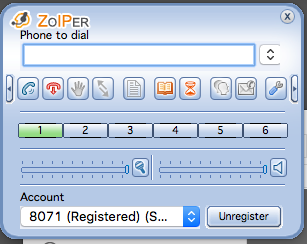

Comments
0 comments
Please sign in to leave a comment.